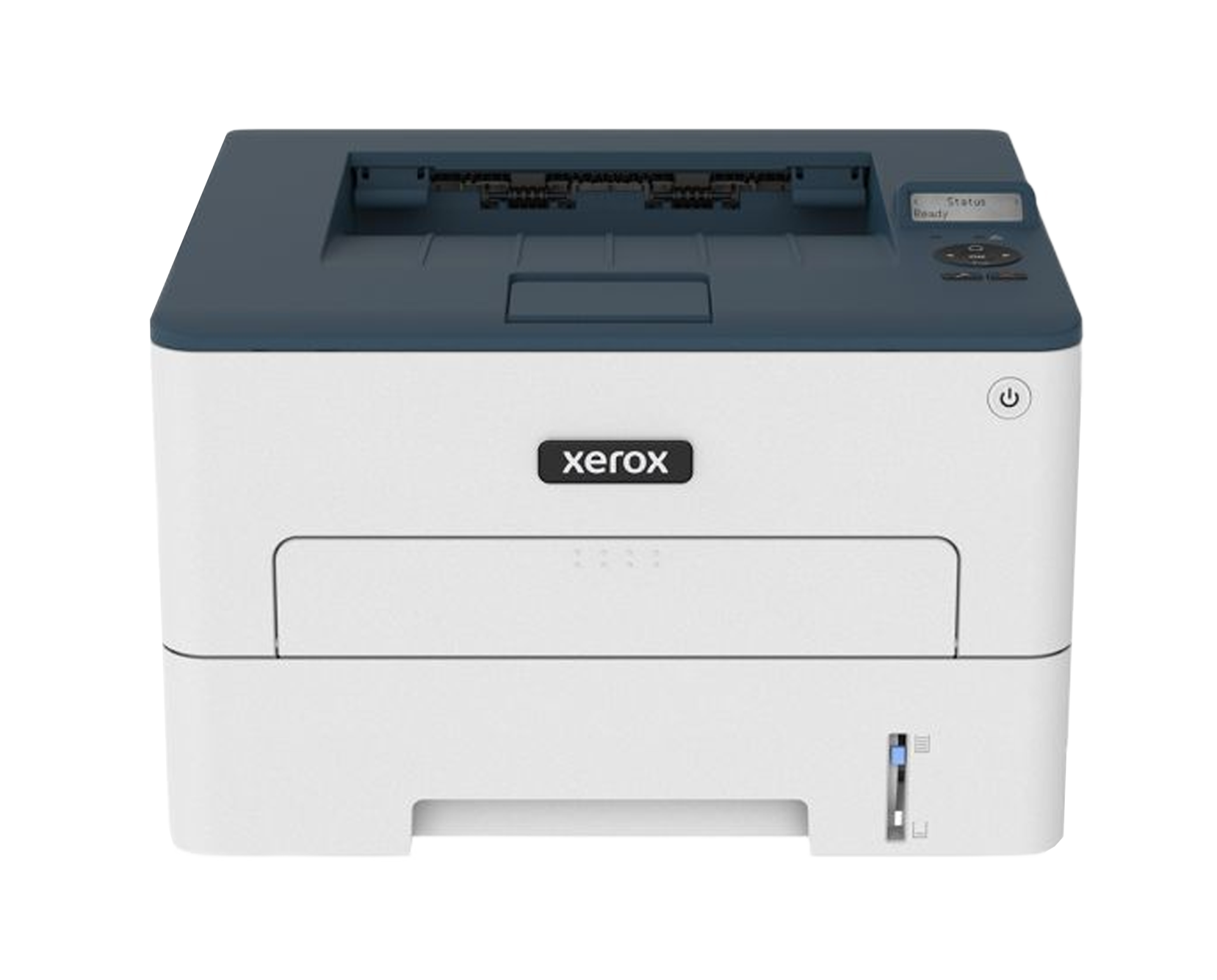Caring for the copier is crucial in most business and office settings where productivity is an absolute cornerstone. Failure to extend the needed care will result in your machine working less efficiently. This scenario will eventually lead to poor quality outputs carried out at a slower rate. What is more, you will face frequent repairs and maintenance.
Fortunately, critical practices will help ensure that your copier functions optimally, keeping your team productive and efficient. These practices are very doable and can be accomplished quickly, so don’t waste time and do your copier machine a favor.
If you are in San Antonio and you are looking for a Copier for your business, you may contact Clear Choice Technical Services in San Antonio. You can ask about Copier Leasing Services in San Antonio, Copier rental services in San Antonio, and Copier Repair Services in San Antonio.
Recommended Ways to Take Care of your Copier
Your copier is a valuable investment since this plays an essential role in performing different functions in your workplace. Considering its value, it is imperative to take proper care of your copier to ensure that it will operate at the highest efficiency rate. The following are recommended ways to take care of your copier and ensure its top condition:
- Clean Your Copier Regularly
When talking about cleaning your copier, it isn’t all about the scuff marks and aesthetic smudges close to it. Cleaning is about creating a difference in your copier’s performance. This means cleaning the glass thoroughly and keeping project results at their best.
Paper jams can reduce your copier’s performance, so resolve them immediately. Vacuum out your drawers and eliminate any paper lint and dust including the rogue staples that fall through some parts of the copier. Eliminate liquids and particles and prevent them from getting close to your copy machine because this can cause damage. Post signs telling people that drinks and foods are prohibited in the copy room.
- Use the Right Quality Products
Use quality products such as papers. Keep papers in a dry, clean place. By doing so, it will greatly reduce dust, shavings and paper debris inside the copier. This could mean minimal internal maintenance required. Loading papers properly is also one way of caring for your copier since papers are not forced into the feeder or paper tray.
- Turn off your Copier When Not in Use
Make sure to turn your copier off when not in use or put your machine in hibernation mode. Turning off your machine limits energy use and prolongs your copier’s lifespan. Turning off your copier not only reduces energy costs but also protects its health and improves print quality.
- Schedule Regular Maintenance
Service and maintain your copier regularly to keep it in top shape. Giving your copier machine regular maintenance will cut down trips to repair shops. Regular maintenance is also a key to improving your copier’s performance.
- Choose the Best Managed Copier Services
Above all, choosing the best managed copier service is an excellent practice for caring for your copier. Such a move will guarantee your copier’s good performance and success in many future projects. The best partner is completely familiar with their machines, so they know how to match you with the right solutions.
We listen to our valued clients and ensure that we clearly understand their exact needs, the goals of their projects, and every team’s needs. In addition, We offer a complete range of premium quality copiers and printers for sale. Furthermore, we also have machines available for rent or lease. When you work with us, our experts will help you maximize productivity, minimize downtime, and save your business a considerable amount of money.
Aside from offering reliable, functional, and quality machines, we also provide our clients with tech support and other related services. Feel free to call us for your printer and copier needs.